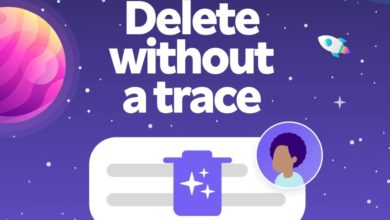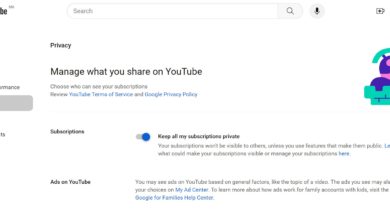The issue is the “Replace Toner” message appeared on the screen and won’t allow any prints or copy. Here is the solution:

Press Menu button: Options will appear, press ok for the option 1. General Setup
Go down by the arrow key to option 4. Replace Toner and Press OK
Use Arrow Key UP or Down and you will see option (Replace Toner Continue) and press OK. Do not select option (Replace Toner Stop).
This will fix the issue and you can print with the low toner until you get a replacement toner sorted.