printer
-
TECHNOLOGY

Enable USB port on SHARP MX-BP20M22/M24/M28/M31 series to connect the machine with USB cable
By default, on this models, USB port (B type) is disabled. You must to enter in the simultation mode. Machine…
Read More » -
TECHNOLOGY

How to print a test page on Brother HL-2130
If you want to print a test page on this printer, follow the instructions below: Turn off the printer. Make…
Read More » -
TECHNOLOGY

How to reset toner cartridge on Brother DCP-1510/1512
The issue is the “Replace Toner” message appeared on the screen and won’t allow any prints or copy. Here is…
Read More » -
TECHNOLOGY

How to reset the drum counter on Brother HL-L6250DW?
Make sure the machine is turned on. Open the front cover. Press and hold OK for about two seconds to…
Read More » -
TECHNOLOGY

How to reset drum counter on Brother HL-1212W
The Brother machine has separate consumables the toner cartridge and the drum unit. Verify you replace only the drum unit…
Read More » -
TECHNOLOGY
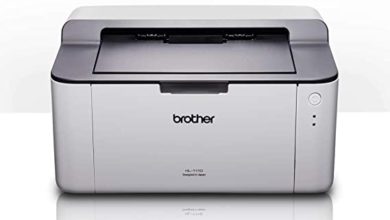
How to reset drum counter on Brother HL-1210W
The Brother machine has separate consumables the toner cartridge and the drum unit. Verify you replace only the drum unit…
Read More » -
TECHNOLOGY
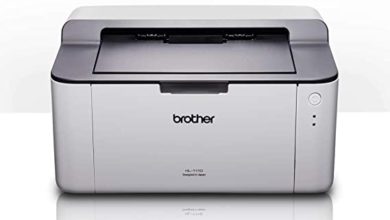
How to reset drum counter on Brother HL-1118
The Brother machine has separate consumables the toner cartridge and the drum unit. Verify you replace only the drum unit…
Read More » -
TECHNOLOGY

How to reset drum counter on Brother HL-1112
The Brother machine has separate consumables the toner cartridge and the drum unit. Verify you replace only the drum unit…
Read More » -
TECHNOLOGY
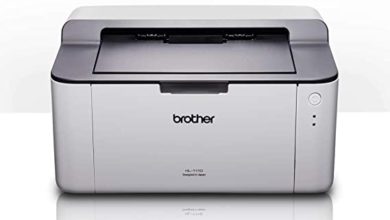
How to reset drum counter on Brother HL-1111
The Brother machine has separate consumables the toner cartridge and the drum unit. Verify you replace only the drum unit…
Read More » -
TECHNOLOGY

How to reset drum counter on Brother HL-1110
The Brother machine has separate consumables the toner cartridge and the drum unit. Verify you replace only the drum unit…
Read More »
