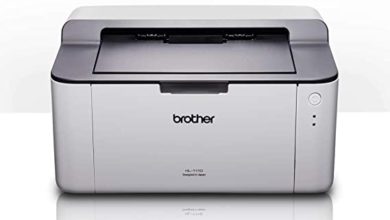WhatsApp has added a password option to Chat Lock, saying it’s another way to protect your chats.
When you use a secret code (“Secret Code”), you can set a chat lock password, and that password can be different from the one you use to lock your phone.
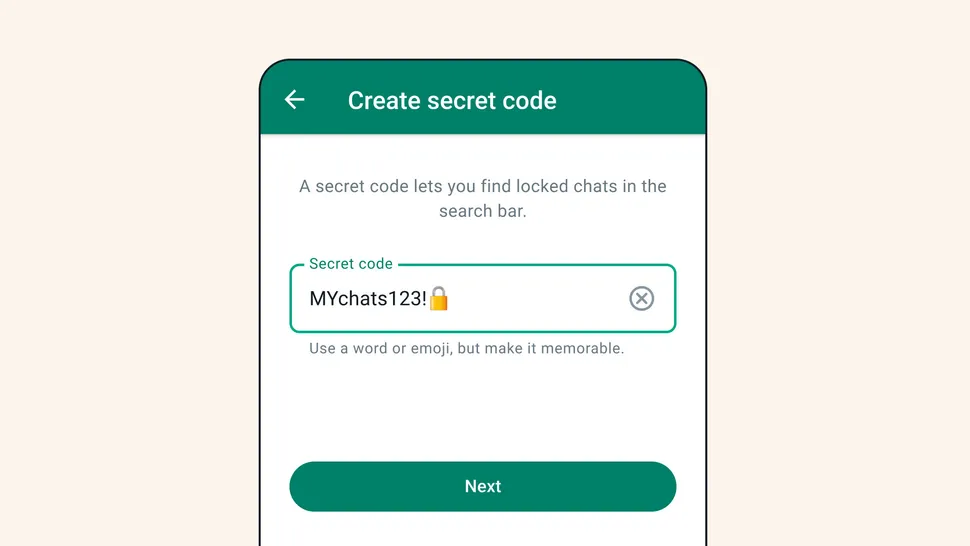
Users will also get an option to hide the Locked Chats folder from the list of chats, and when you enter the password in the search field, it will appear only then (Viber already has something similar).
Locking conversations has also been made easier – now you just need to hold a little longer and you’ll be able to select the option to lock conversations.
The feature has just started rolling out to users, and WhatsApp says it should be available to everyone in the coming months.