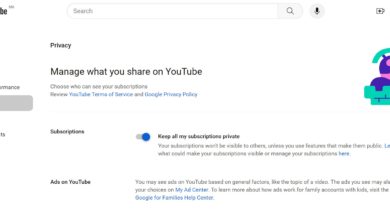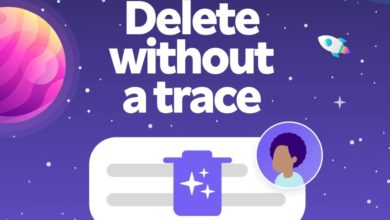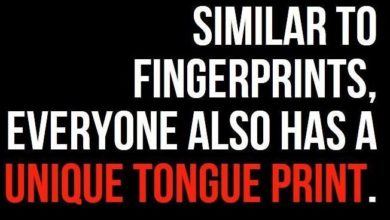Press the menu-button,
Use the arrows to browse to “machine info”, press OK,
Use the arrows to browse to “reset drum”,
Press and hold OK until the display shows
^ reset
v empty
Instead of using any of these options, press Start,
Immediately after that, repeatedly press the arrow up (^) until the display shows the number 10,
Immediately after that, press OK; the display should say “Accepted”,
Press Stop to exit the menu.

To be sure, switch the printer off and on.
After step 4, you may instead get the message “Printer is busy”. Switching the printer off and on worked for me.