YouTube subscribers refer to the accounts that are subscribed to your channel. So whenever you upload a new video, your subscribers will be able to see it in their feeds. This makes your subscribers more likely to watch the videos you upload. You can view a list of your most recent subscribers on the channel dashboard.
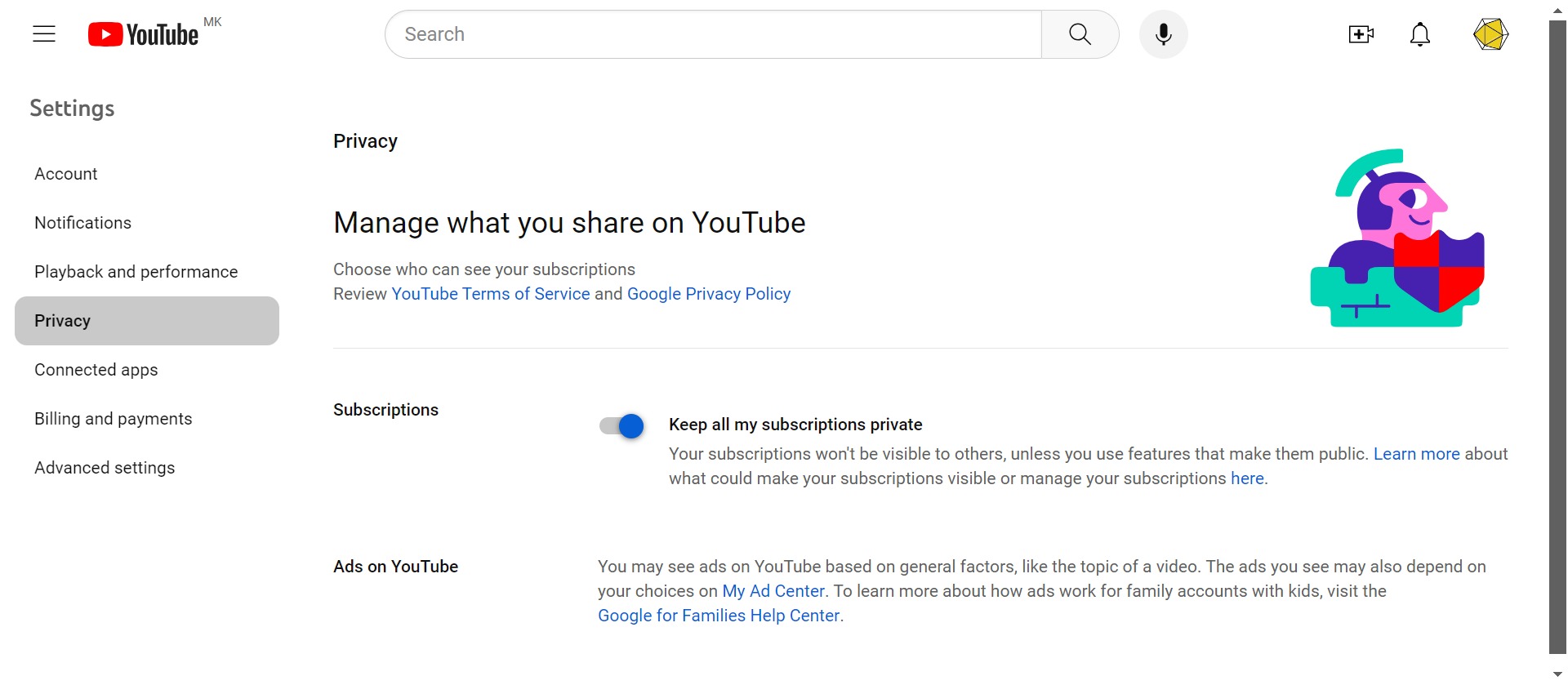
Sign in toyour YouTube channel.
– In the top right, click your profile picture.
– Click Settings.
– In the left Menu, select Privacy.
– Turn on or off Keep all my subscriptions private.
Remember that If you keep your subscriptions private they won’t be listed on your about page but the people you’re subscribed to can see you.






