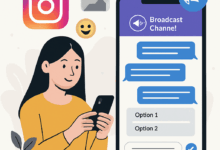YouTube is one of the most popular platforms for watching and sharing videos. However, some users prefer to keep their subscriptions private for various reasons, such as protecting their privacy or simply maintaining a more customized YouTube experience. In this guide, we’ll show you how to hide your YouTube subscriptions easily and securely.
Why Should You Hide Your YouTube Subscriptions?
There are several reasons why someone might want to hide their subscriptions on YouTube:
Privacy Protection: By hiding your subscriptions, you can prevent others from seeing the channels you’re subscribed to. This is especially important if you watch sensitive or niche content.
Customized Experience: Hiding your subscriptions can give you a more personalized and streamlined YouTube homepage, focusing only on your recommended videos.
Preventing Judgment: Sometimes, people want to keep their preferences, such as specific types of content or channels, private to avoid judgment from others.
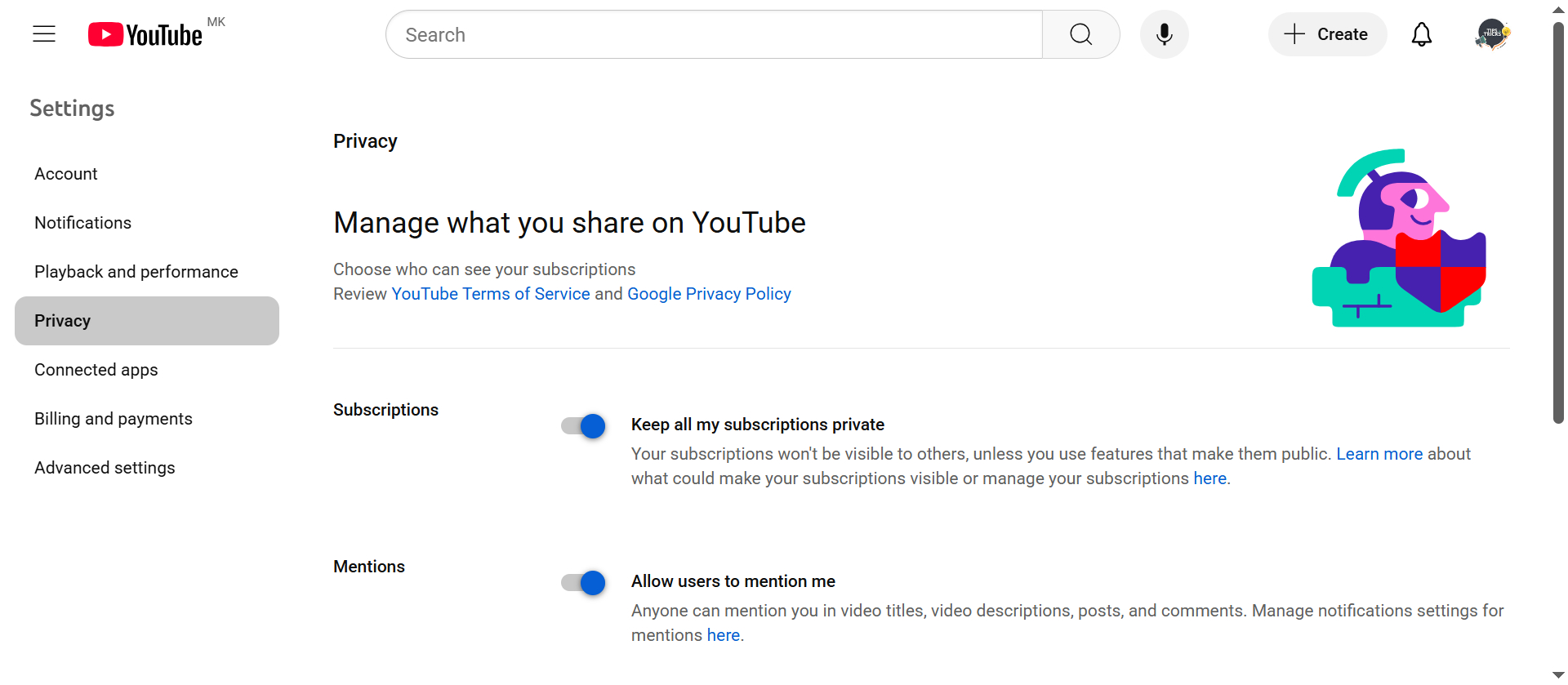
Step-by-Step Guide to Hide Your YouTube Subscriptions
Follow these simple steps to hide your subscriptions on YouTube:
Sign In to Your YouTube Account:
Open YouTube and sign in with your Google account if you’re not already logged in.
Go to YouTube Settings:
Click on your profile icon in the top right corner of the screen. In the drop-down menu, select Settings.
Navigate to Privacy Settings:
Under the Privacy section in the settings menu, you will find an option called “Keep all my subscriptions private.”
Toggle the Setting:
Enable this option by checking the box. This will ensure that your subscription list is hidden from others.
Save Changes:
After selecting the privacy option, make sure to click Save to apply your changes.
Now, your subscriptions will no longer be visible to others, and your YouTube experience will remain private!
Additional Tips for YouTube Privacy Settings
While you’re updating your YouTube settings, here are a few other privacy settings you might want to consider:
Hide Your Liked Videos: Prevent others from seeing which videos you’ve liked.
Manage Your YouTube Watch History: You can clear or pause your watch history to stop YouTube from recommending videos based on past content.
Conclusion
Hiding your subscriptions on YouTube is a quick and simple way to protect your privacy while still enjoying all the content the platform offers. Whether you’re concerned about personal privacy or just want a more personalized experience, following the steps above will ensure your YouTube subscriptions remain confidential.