TECHNOLOGY
-
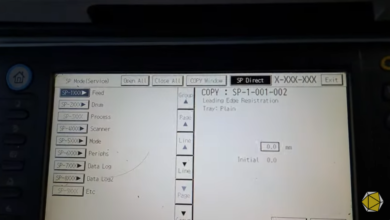
How to enter in Service Program mode on Ricoh MP 2553SP/3053/3053SP/3353/3353SP
If you need to enter in Service Program mode on Ricoh MP 2553SP/3053/3053SP/3353/3353SP series, follow the instructions: -Turn on the…
Read More » -

How to reset drum counter on Brother MFC-L2712DW
Relpace your drum unit with a new one. Make sure the machine is turned on. Close the front cover. Press…
Read More » -

How to turn on toner save mode on Sharp AR-5516/5520 series
If you want to turn on the toner save mode on Sharp AR-5516 series, you must to do this by…
Read More » -

Enable USB port on SHARP MX-BP20M22/M24/M28/M31 series to connect the machine with USB cable
By default, on this models, USB port (B type) is disabled. You must to enter in the simultation mode. Machine…
Read More » -

Change the paper size on tray 1 and bypass tray on SHARP AR-6020 series
In this video, I will show you how to change the paer size in the tray 1 and bypass tray…
Read More » -
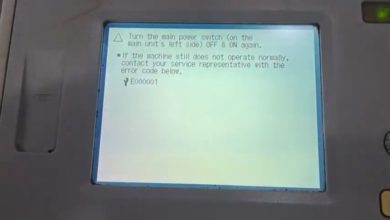
How to clear error code E000001 on CANON IR2520/2525/2530
This error is showing when you put out the fuser unit with machine power swich on, you don’t have enough…
Read More » -

How to print a test page on Brother HL-2130
If you want to print a test page on this printer, follow the instructions below: Turn off the printer. Make…
Read More » -

Trouble code list for Sharp AR-5516 / AR-5520
E7 01 Duplex model memory error/ Image data error Detail: 1. The memory capacity for the duplex model machine is…
Read More »

