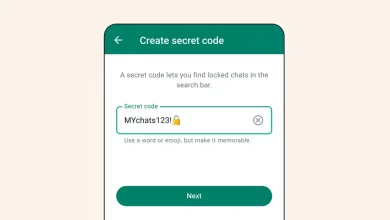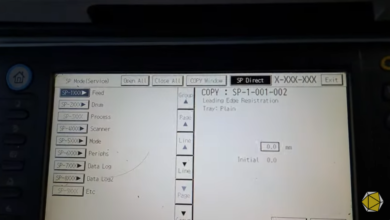Relpace your drum unit with a new one. Make sure the machine is turned on.
- Close the front cover.
- Press OK and the Up arrow key at the same time.
- Press OK to select Drum.
- Press the Up arrow key to reset the drum counter.
Related Models:
DCP-L2510D, DCP-L2512D, DCP-L2530DW, DCP-L2532DW, DCP-L2537DW, DCP-L2550DN, DCP-L2551DN, DCP-L2552DN, MFC-L2710DN, MFC-L2710DW, MFC-L2712DN, MFC-L2712DW